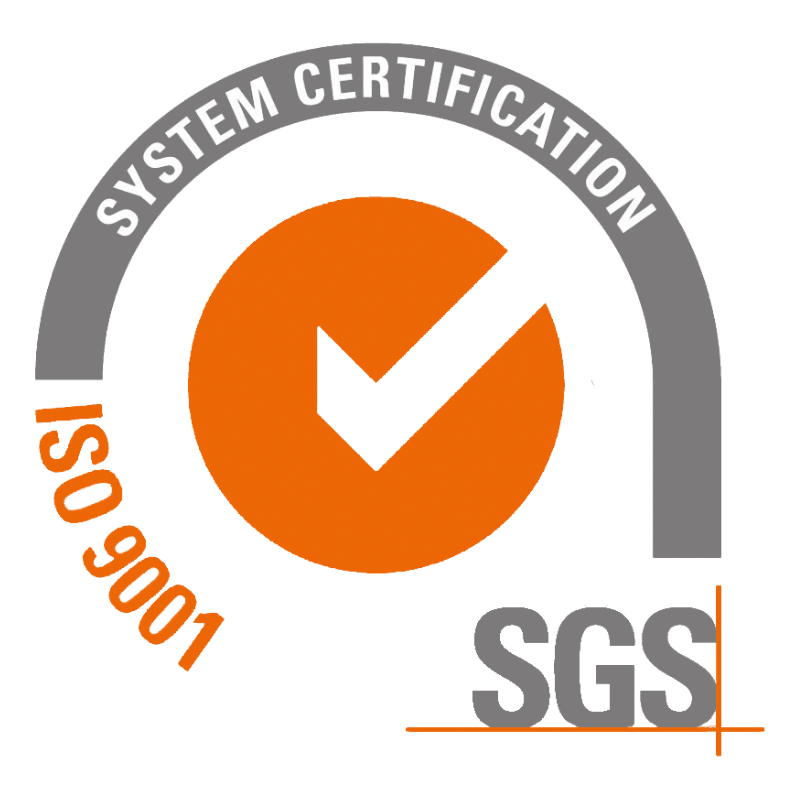Meetings can be challenging environments at the best of times. Everyone has experiences of meetings that dragged on for half an hour too long, achieved very little or, worse, could have just been an email!

With teams suddenly and unexpectedly dispersed, the remote meeting has become a vital method of communication and an important replication of “face-to-face” interaction for otherwise isolated individuals. However, remote meetings can be even harder to run smoothly than normal ones, and often take all your patience and skill to conduct.
So, here are some of Eliesha’s top tips for your next remote meeting, to ensure it achieves exactly what it sets out to and is helpful for all attendees:
Outcomes

What are the key outcomes you need from this meeting? Is it a decision on something? A fully briefed team? A pool of new ideas? Identifying your desired outcomes will help you shape the agenda and format – and it’s always good to broadcast your desired outcomes from the top, so everyone knows where you’re all heading.
Functionality

What functionality is everyone in attendance going to need? Will everyone’s video cameras need to be on? Should people “bring” work ready to show everyone via ‘screen share’? Deciding on this in advance and informing everyone in good time can ensure nothing takes anyone by surprise and everyone can prepare accordingly.
Agendas

Set an agenda what are the key talking points? Even more important than in regular meetings, agendas help keep even the most chaotic of remote meetings on track. Decide, or ask the host to decide, on key talking points and a basic structure, i.e. how long roughly will be spent on each one. If possible, distribute to attendees in advance but cover at the beginning of the meeting if not.
Guidelines

Establish some guidelines: is everyone going to be speaking freely or invited to talk? Will microphones be kept on mute when not in use? Help everyone to stay on the same page by establishing some basic guidelines that make sure everyone knows what to expect in advance, and what to do/not to do in the meeting itself.

At Eliesha, we know that working from home will be a new and uncertain experience for many of your employees, and probably for yourself too.
That’s why we have developed a Working From Home Effectively toolkit, which includes Virtual Interactive Learning sessions under the categories of Key Tools, Practicalities, Psychological Tools and Wellbeing, on topics just like Getting the Most Out of Your Remote Meetings. They are a fantastic way to empower your staff to thrive in the new normal of the remote workplace and keep supporting their continuing professional development remotely.
If you’d like to find out more about this exciting new support toolkit, or any of the other online learning tools that Eliesha can deploy in support of your teams and individuals, please contact us now.